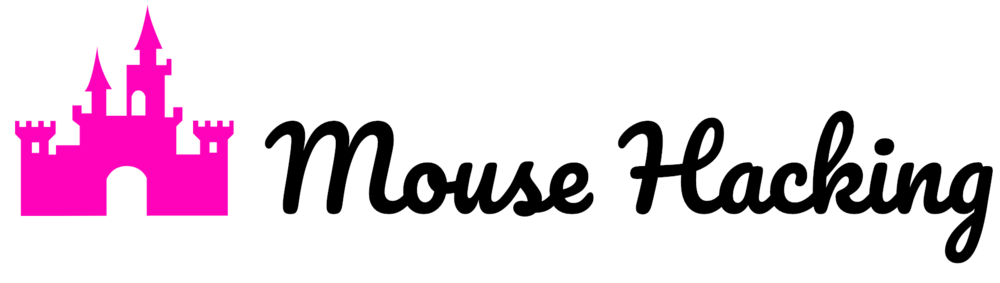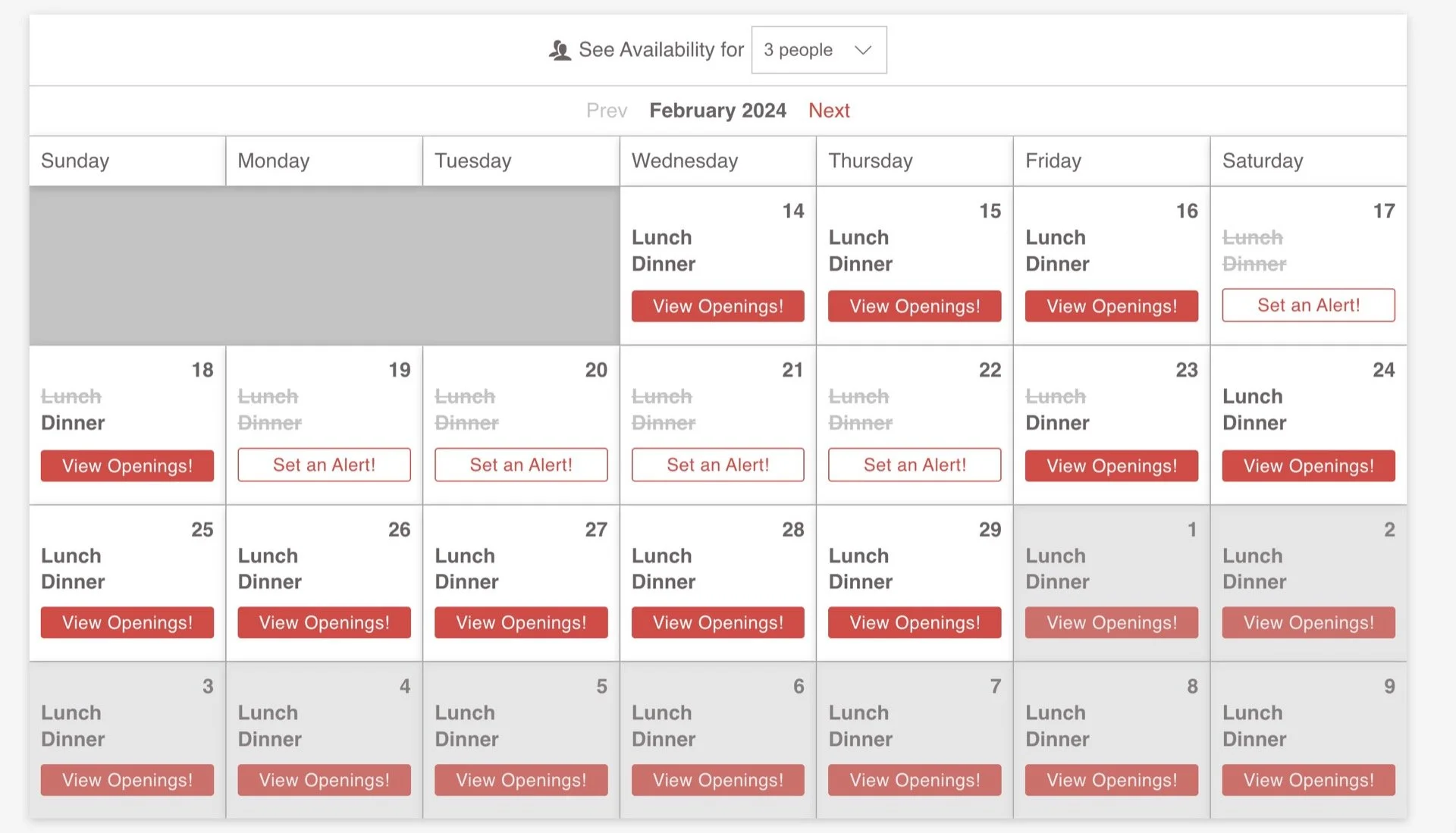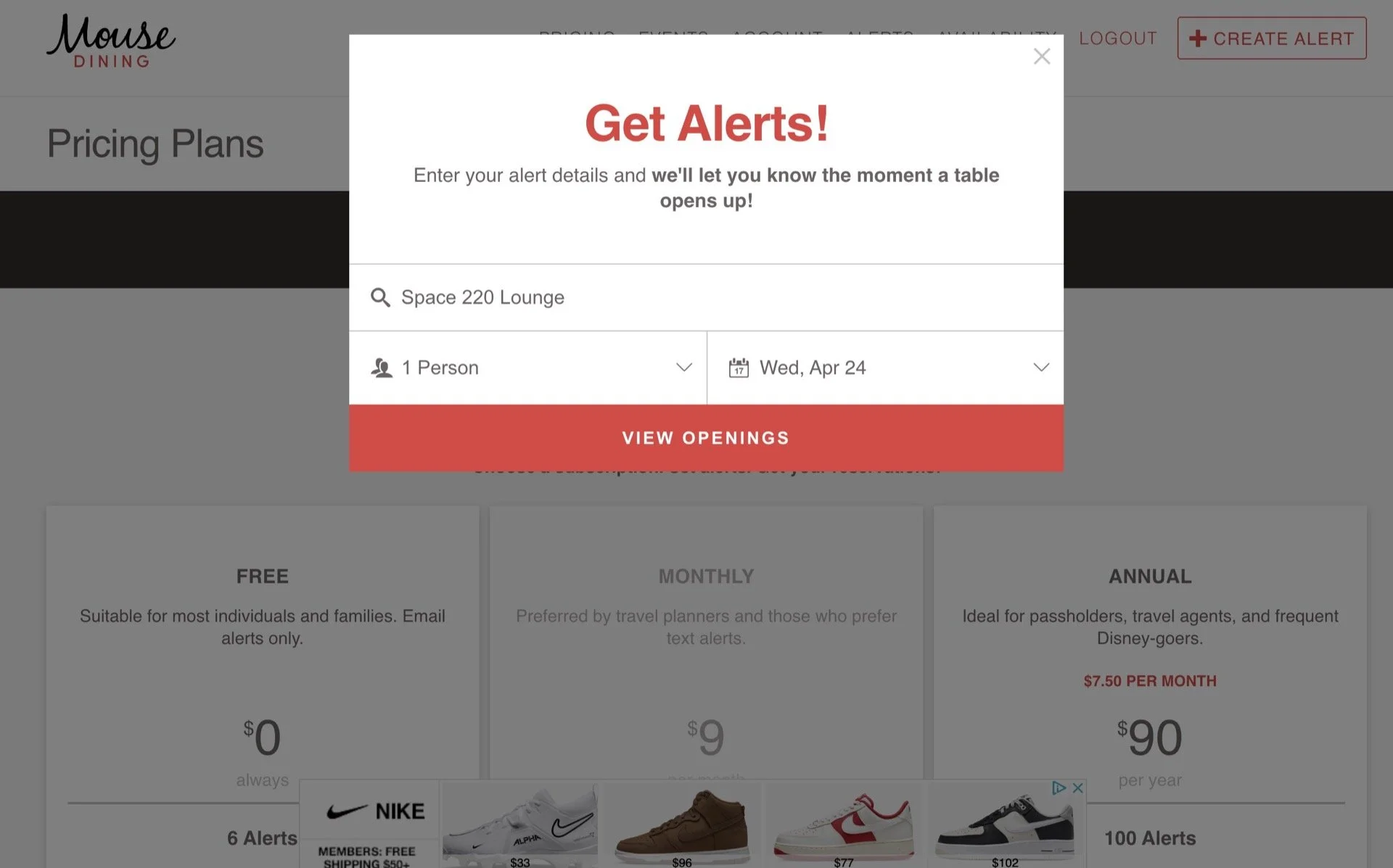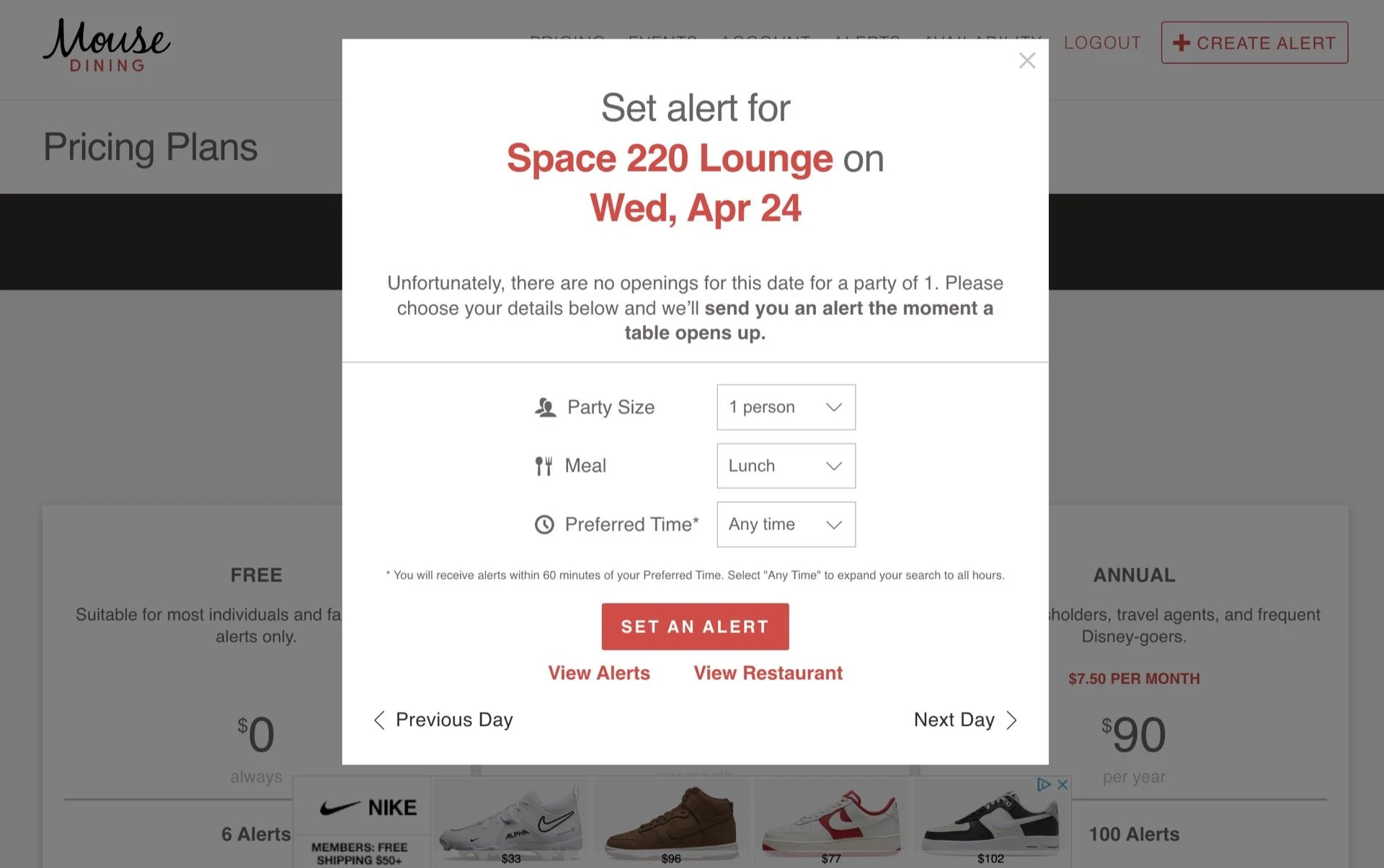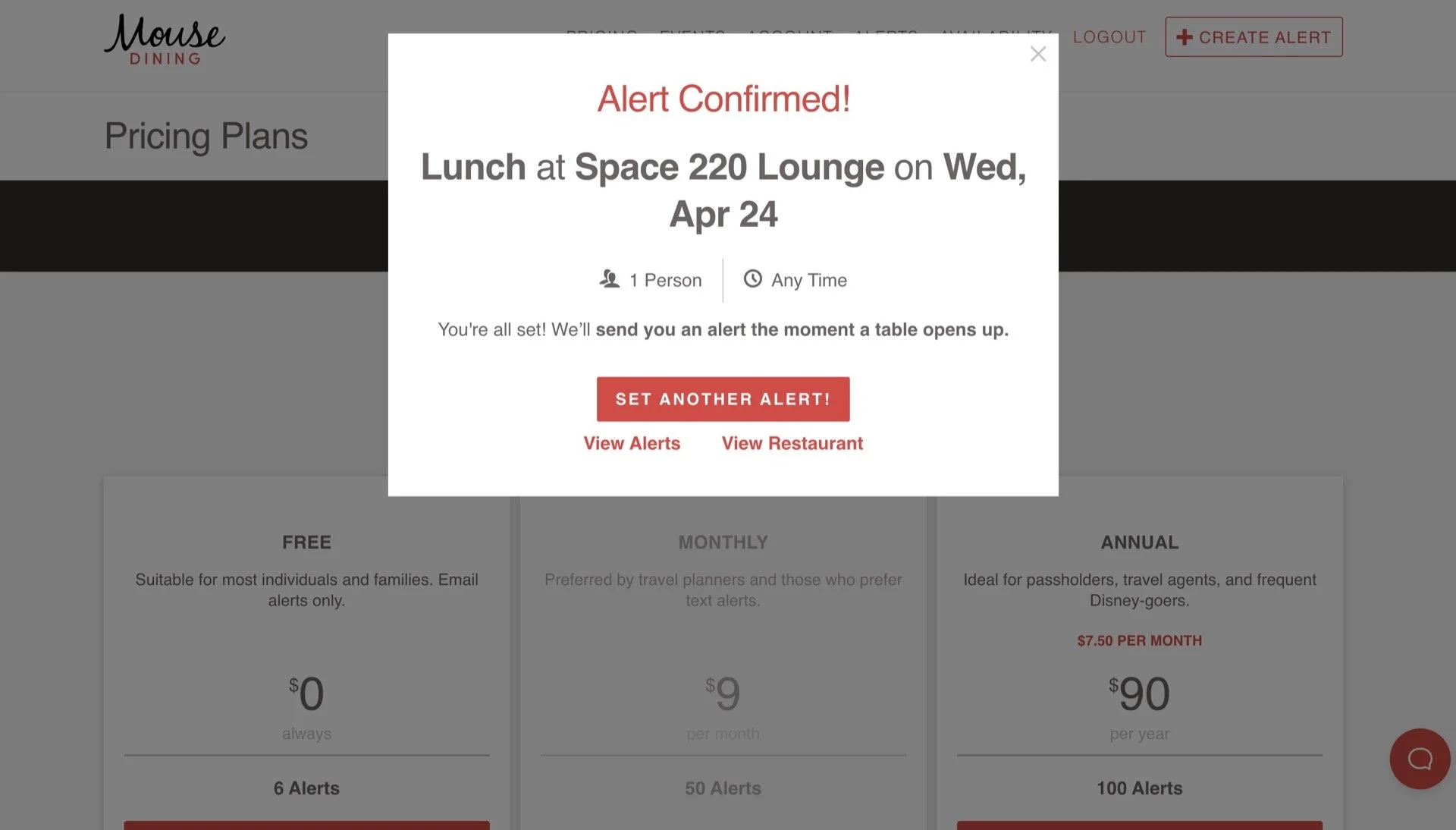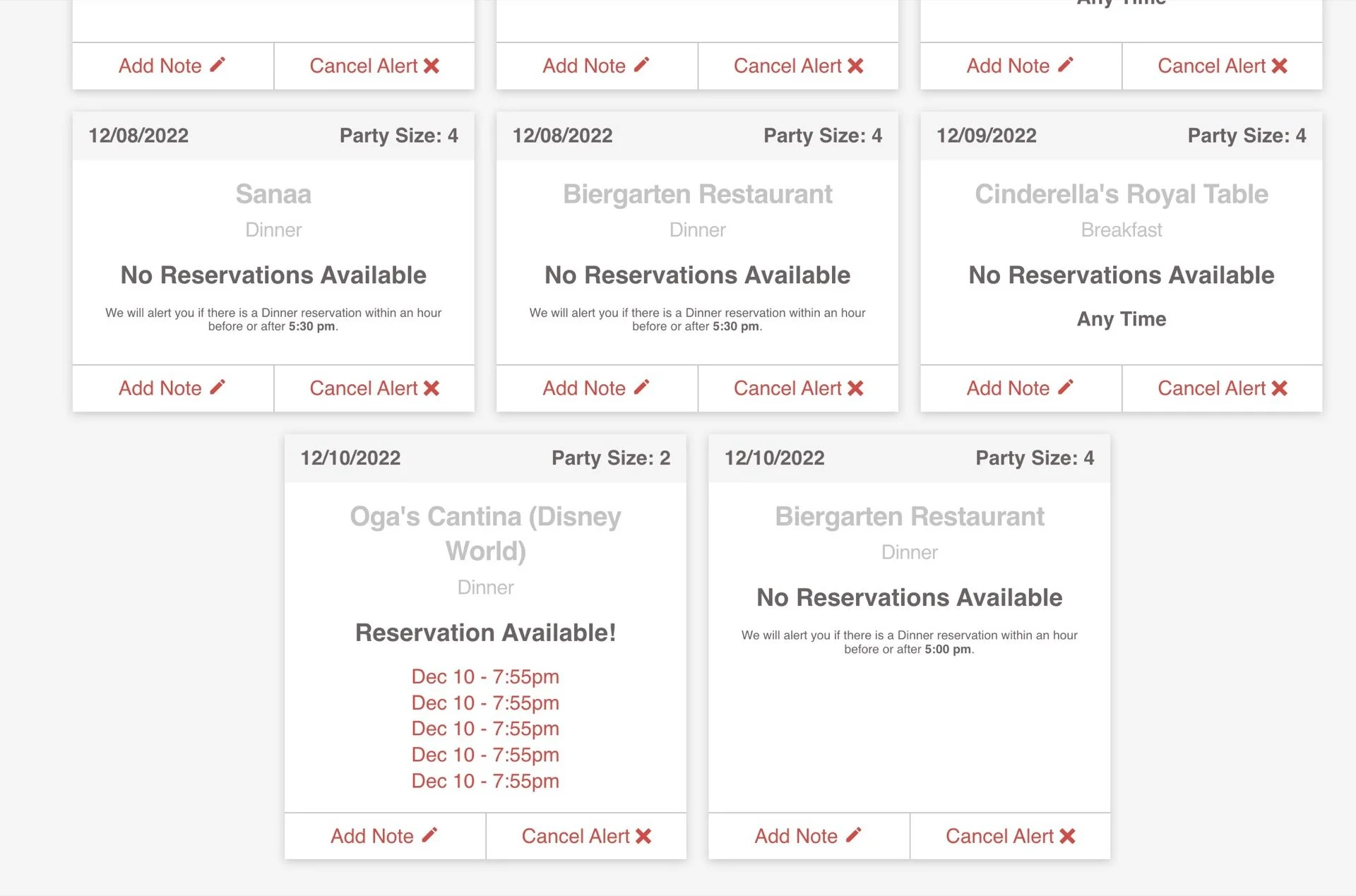In this post we review MouseDining, an online service that helps you track down and book hard-to-get Disney dining reservations. We’ll talk about how the service works, the basics of setting up alerts, whether and when it worked for us, and what you need to know to get the most out of it. Read on to see what we think of MouseDining!
About This Post
In this post we review the MouseDining service. Their homepage is here. We are not affiliated with MouseDining in any way, and they haven’t been consulted about this post. We’ve used and reviewed the service, and now we’d like to give our opinions.
What is MouseDining?
Here’s how MouseDining describes itself on the homepage (emphasis added):
Planning a trip to Disneyland or Walt Disney World can be overwhelming, and at times, frustrating. MouseDining removes the frustration of booking Disney dining reservations, alerting you when we spot availability for your desired restaurant, date, meal, and time.
The idea is pretty straightforward. If you’re looking to make an advance dining reservation at Walt Disney World or Disneyland, you might open the website or app and find the restaurant already fully booked. Indeed, many restaurants wind up fully booked within minutes of a new date becoming available. Or maybe the restaurant has availability, but not at the times you want.
If you’ve got your heart set on some special character meal, or if you’re trying to secure popular reservations to get the most out of your Disney Dining Plan credits, you’re almost definitely going to encounter this hurdle. But even during off season (is there such a thing?) at restaurants that might not seem popular, you’ll encounter entire mealtimes that are sold out.
The old solution to this was to just make a bookmark on your computer and check back for reservations at regular intervals (I’ve actually got such a bookmark for a Disney Cruise Line Castaway Cay Cabana booking setup right now…fingers crossed). Of course, if anyone is checking more often than you for a popular restaurant, you’re likely to still miss out on any spots that open up.
MouseDining simplifies this somewhat. You setup an alert and when a time opens up, they’ll send an alert via text and email to you, complete with a link to the reservation. This saves you the hassle of constantly checking the website / app for available times, and it gives you an advantage over some other guests. Of course, you won’t have the advantage over anyone using MouseDining or a similar service…more on that later.
One last thing I want to mention that doesn’t really fit anywhere else in this post is that if you go to the MouseDining page for a given restaurant, they show a handy availability calendar (note: something similar to this is now available directly from Disney, too):
An example MouseDining availability calendar
How much does MouseDining cost?
You can visit the MouseDining pricing page here. As of this update, there are three levels of service.
The Free plan allows for six alerts via email only. The Monthly plan, for $9 a month, allows for 50 alerts at a time, via email and/or text. The Annual plan, for $90 a year, allows for 100 alerts at a time, via email and/or text.
Since advance dining reservations open up 60 days in advance of your stay (plus up to ten days if you’re a Disney resort guest), you’ll probably be paying for MouseDining Monthly at most three times, but in most cases just once or twice.
How Does MouseDining Work?
Signing up for MouseDining is easy enough. Just visit the homepage and click “Login” and “Sign Up.” At the top right corner of the site is a “+ CREATE ALERT” button that takes you to the very straightforward workflow for creating an alert.
Start by specifying the restaurant, number of people, and date. If there’a already availability on that day, it’ll show you the available times. However, you can also narrow down your times, and if there isn’t any availability you’ll see an “Unfortunately…” message:
Set an alert and get confirmation…
You can visit your alerts page to see all your currently set alerts. Here’s a screenshot from when I had several going, including one with availability:
Once your alerts are set, MouseDining is on the search for you. If a time becomes available, you’ll get an email:
And if you have text alerts enabled, you’ll get a text. Both the text and the email have links to the reservations:
Does MouseDining Work?
Yes. MouseDining searches for and notifies you of dining availability in what seems to be a very quick manner. But that’s not the end of the story for you, because you still have to make the reservation.
Surprise, surprise, you’re not the only person using MouseDining (or similar services) to search for sold out reservations. This means that you’ll have to incredibly quick or less-than-incredibly quick but somewhat fortunate to book the most important reservations.
The thing with this is that this isn’t a MouseDining problem, it’s a Disney problem. If you’re technically savvy enough and dedicated enough, you could definitely optimize your MouseDining usage so that when you get those texts or emails you’re able to quickly click and book the reservation.
However, if you have the dedication of an ordinary person, you’re going to deal with some bumps in the road. Basically the problem is that even though MouseDining sends you the link directly to the reservation, you’ll have to deal with the Disney Website requiring you to login, and then redirecting you, maybe to the app, which hangs, and then bumps you to the home screen.
If you’ve mastered the workflow of logging into the Disney website or app to conduct a search, it’ll take you a few seconds from receiving an alert to doing a search for it. Sometimes that’s fast enough, sometimes it’s not.
To be clear, setting alerts a few weeks in advance I’ve used MouseDining to secure reservations on otherwise fully booked days/mealtimes for Cinderella’s Royal Table, Space 220, Sanaa, Biergarten, Oga’s, Roundup Rodeo BBQ, and probably one or two other restaurants I’m forgetting.
But some of those were not easy. Cinderella’s Royal Table was particularly tough. It took me 14 chances before I finally snagged one:
Now, on the one hand you might think “wow, that’s tough.” On the other hand, look at how well MouseDining did finding availability. I set the alert around November 7 for a December 9 search. Then it sent me 14 emails over the next 18 days—not a bad frequency for one of the most popular reservations at Walt Disney World.
(As an aside, don’t be surprised to ‘randomly’ get flooded by alerts sometimes. If Disney opens a bunch of availability, as I’ve seen happen, your phone will start buzzing as every email and text comes through. But those are good buzzes, at least.)
Is MouseDining Worth It?
Yes, I think the paid version of MouseDining is worth it. Why? Because besides quick fingers, success will turn on how broad your search is. You might think a free six alerts is a lot, but if you’re visiting for three days, that’s basically a search for one restaurant at lunch and dinner those three days. The paid version—the $9 monthly option will make most sense for most readers—offers enough alerts for you to search for multiple restaurants at multiple meal times on multiple days.
Of course, you need flexibility to make this work. My approach was to start broad—if I could make a mealtime work, I’d set an alert for it. Then when I snagged anything that worked, I’d narrow my alerts down to better times.
When we booked Space 220 for a recent trip, it was our top dining priority. I set alerts for both full days, at two mealtimes, plus our arrival day dinner. That’s five alerts already, and I needed to set some for Roundup Rodeo BBQ, too.
It’s frustrating to have to add to the cost of an already expensive Walt Disney World vacation. But at $9 a month, MouseDining is streamlining one of the most difficult parts of the Disney World planning process. If even I—someone who really doesn’t care about food—can get behind it, I think anyone reading to the end of this post should be convinced, too.
All Your Other Disney World Planning Questions Answered
Don't be overwhelmed by Disney World planning! Take a second to check out our most important content and you'll not only be an expert, but you'll save big $$$ along the way.
Just starting out? Check out our Walt Disney World planning guide! If you're still picking dates, we've got everything you need to know about Disney World crowd calendars. For picking your hotel, check out our Walt Disney World hotels guide.
When it comes time to book we’ll help you find discount Disney World tickets. Decide whether you need a dining plan in our Complete Guide to Disney World Dining Plans! And don't forget to book those Disney World Advance Dining Reservations!
Don't forget to master your Disney World Lightning Lane Guide and Strategy a few months in advance. We'll keep you out of long lines so you can maximize the magical time in the parks! We've got park-specific guides as well: Magic Kingdom Lightning Lane Strategy, Epcot Lightning Lane Strategy, Animal Kingdom Lightning Lane Strategy, and Hollywood Studios Lightning Lane Strategy.
Know what to ride with our guides to: Magic Kingdom rides, Hollywood Studios rides, Epcot rides, and Animal Kingdom rides! Plus learn about the water parks with our guide to Blizzard Beach and our guide to Typhoon Lagoon! And for some some fun prep, check out our Ranking of Every Ride at Walt Disney World.
Finally, before you head out, be sure to check out our to-the-point packing list, 10 essentials you forget to pack for every Disney trip. And if you're interested in saving, there's no better list than our 53 Ways to Save on your Disney trip from start to finish.