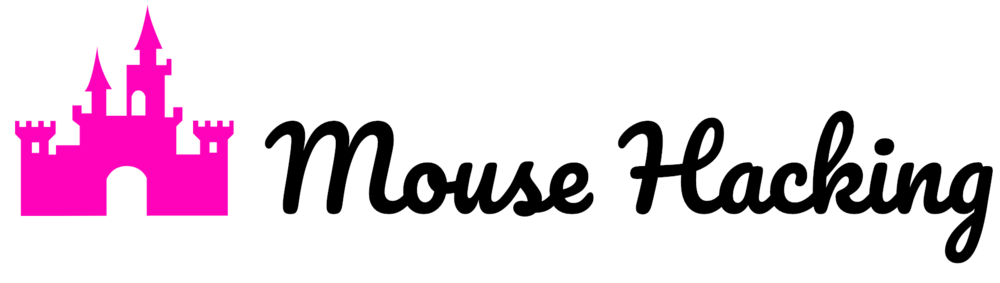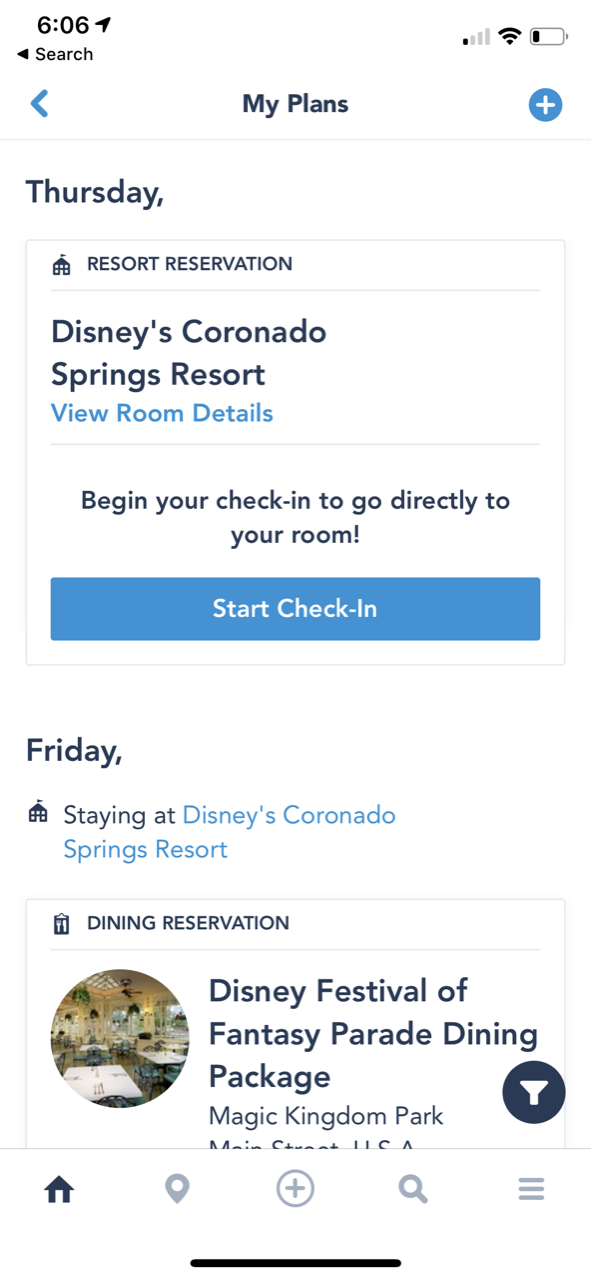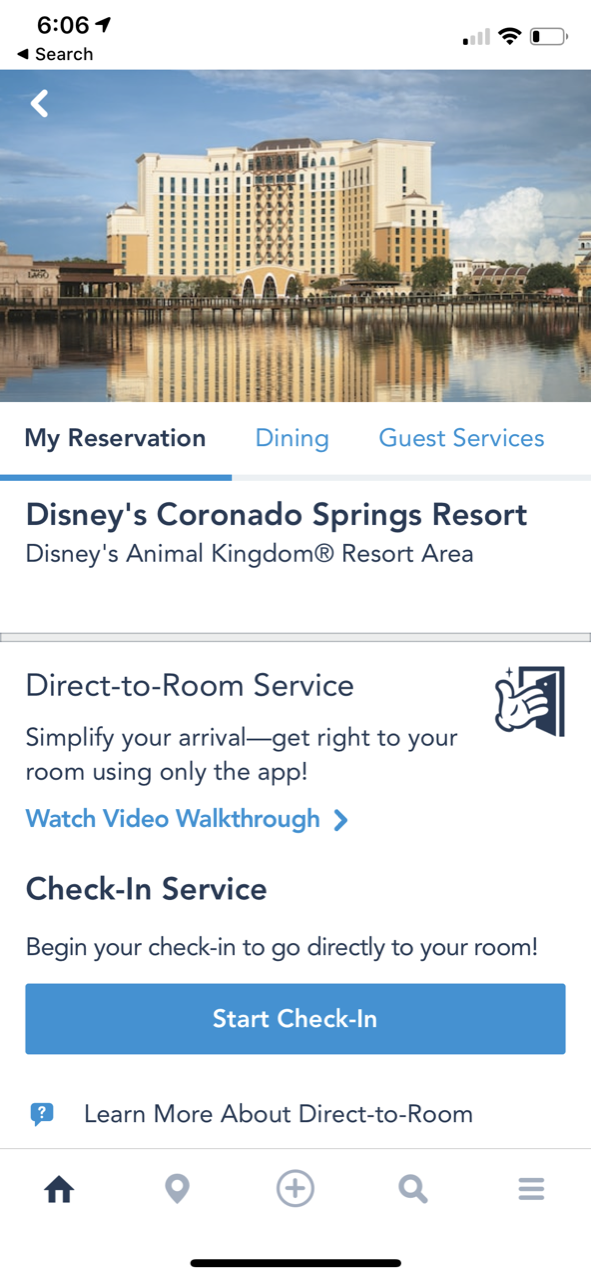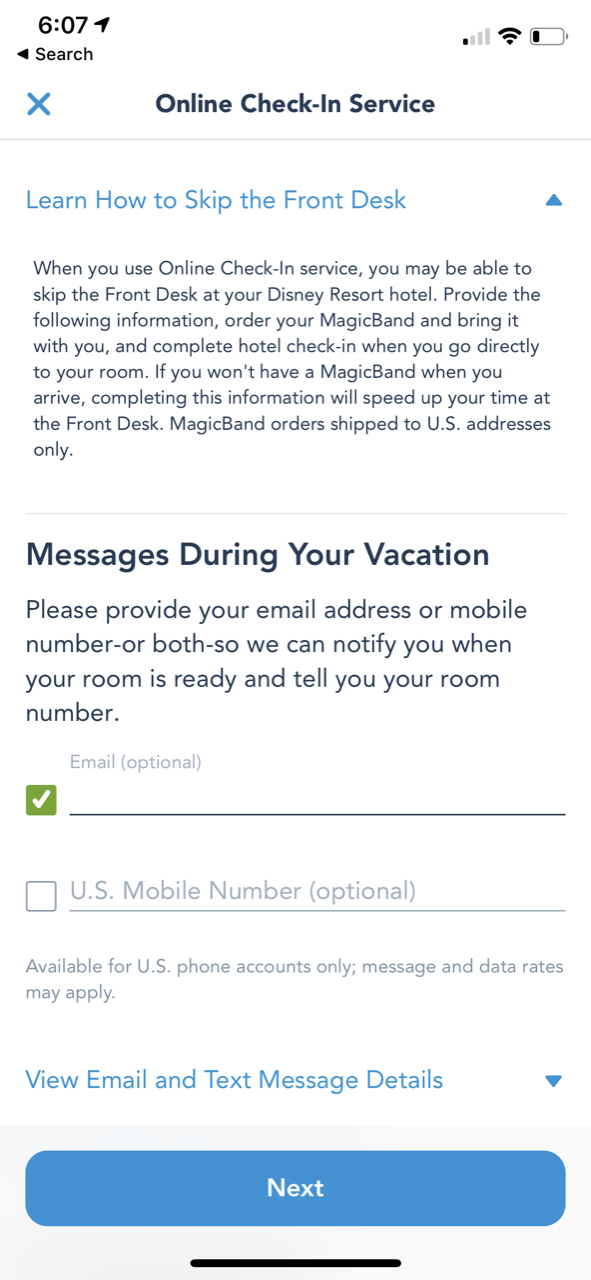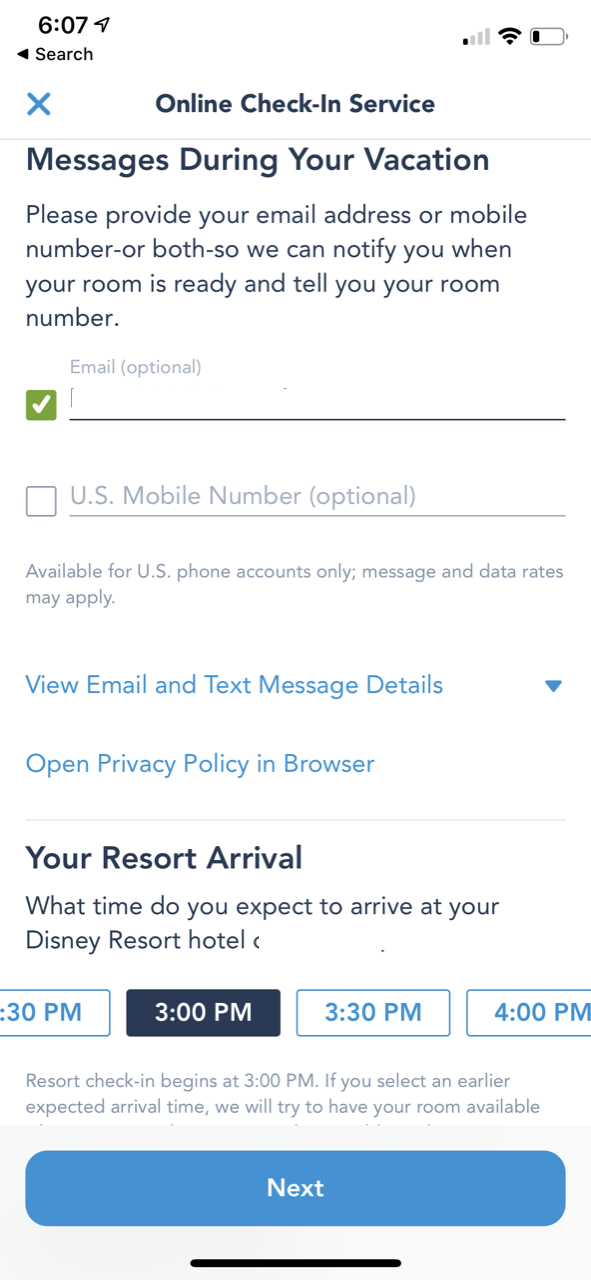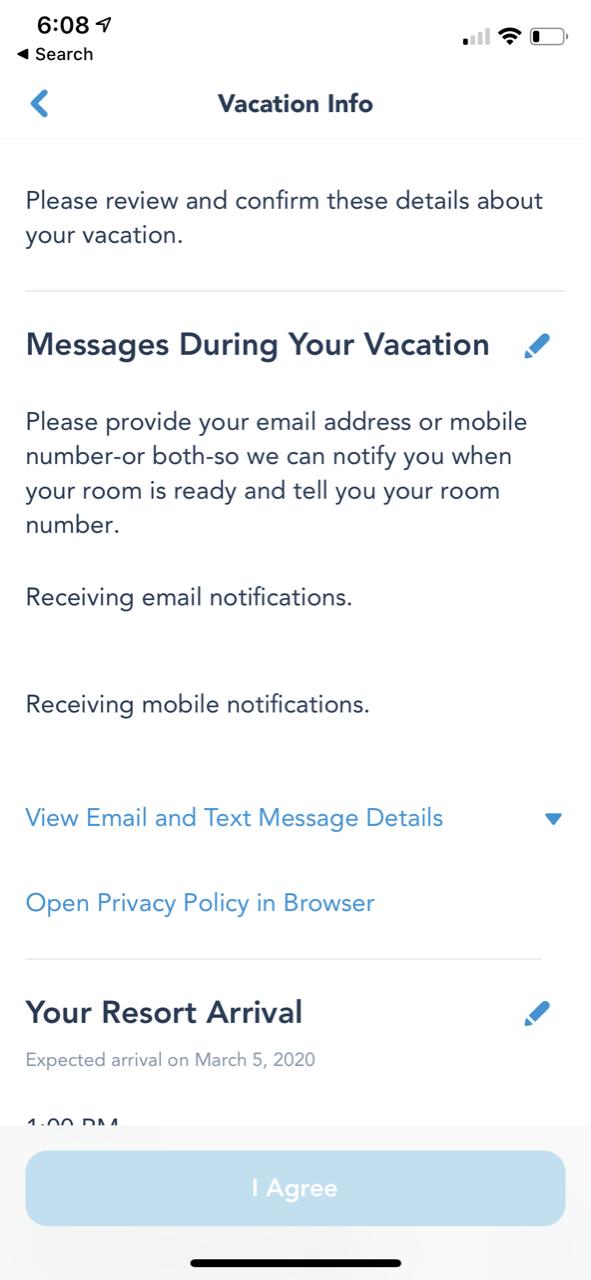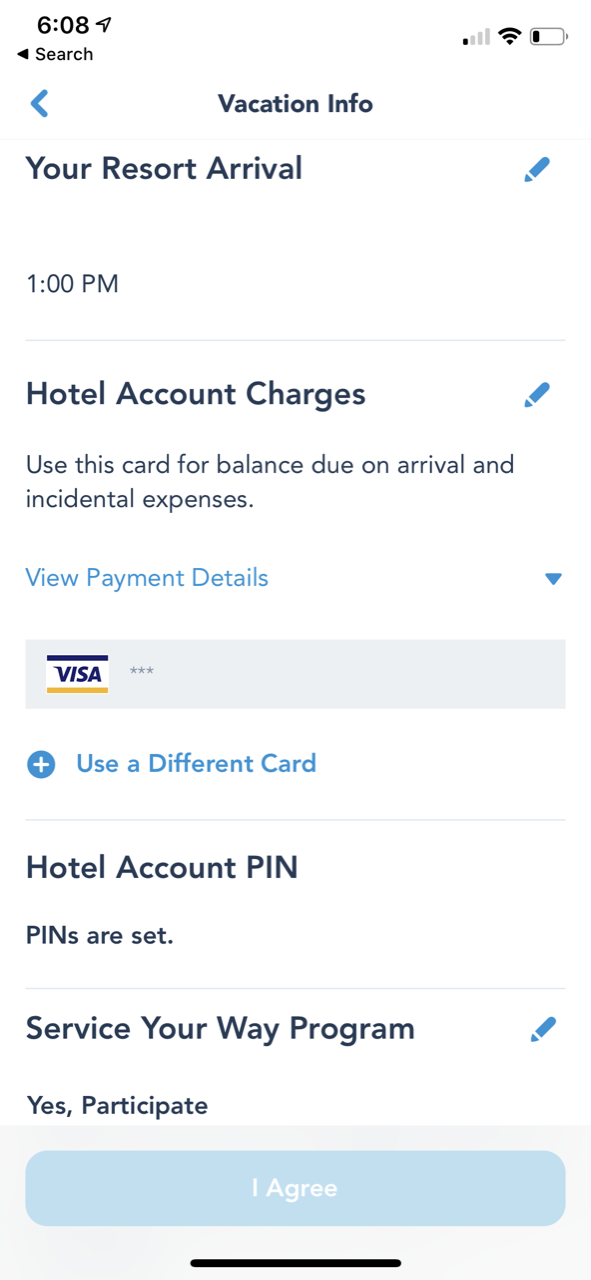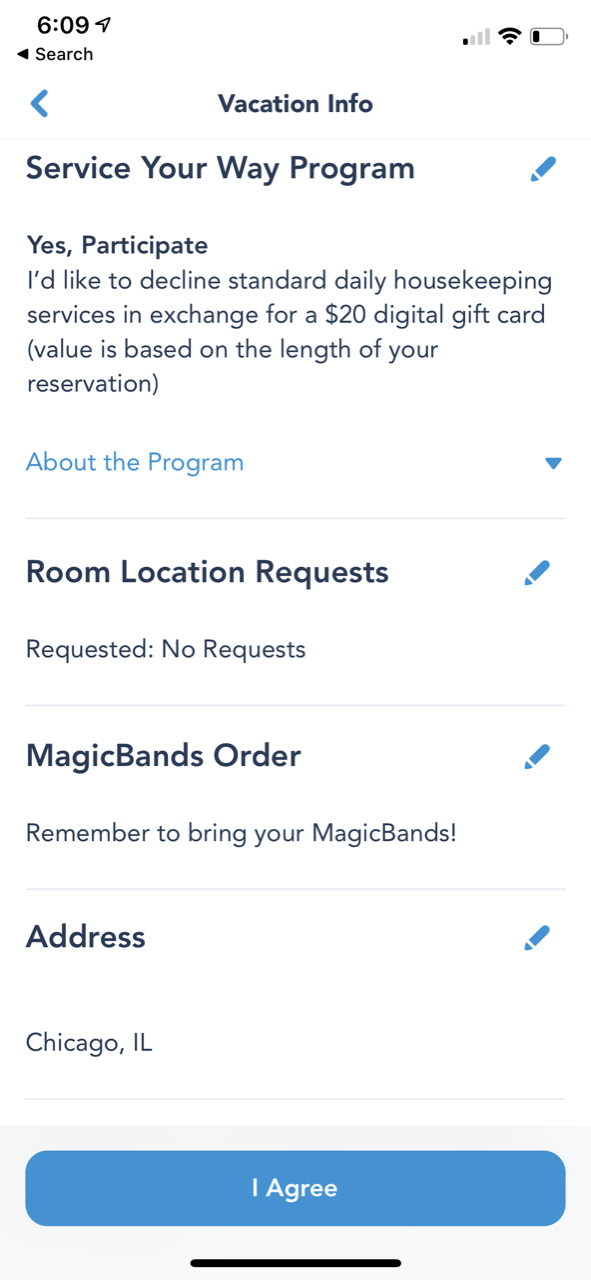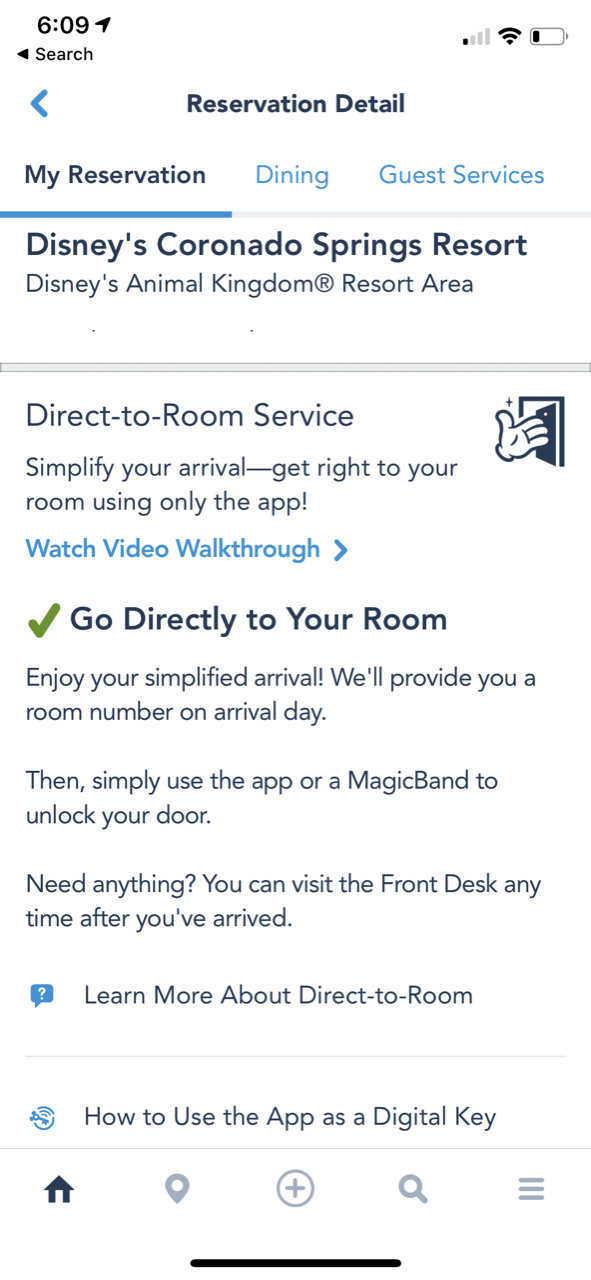Online check-in is a great time saver at Walt Disney World, allowing you to bypass the front desk and go straight to your Walt Disney World Resort hotel room. In this post, we’ll review all the steps and information associated with online check-in before discussing briefly the pros and cons. Read on to learn all about Disney World online check-in!
Which Disney hotels have online check-in?
We’re talking specifically here about Disney’s online check-in, which is available at all hotels operated by Disney at Walt Disney World Resort.
This service is not available at other hotels, like Swan & Dolphin or Disney Springs Resort Area hotels, though individual hotels may have their own, unrelated online check-in.
Preparing for Online Check-In
Here’s the information you’ll need for online check-in at Disney World, along with an explanation of what each item is. Some of this might already be set on your account (particularly if you’ve visited Walt Disney World recently).
Contact Information. Phone number and email address so that Disney can contact you during your Walt Disney World vacation, including to tell you your room is ready.
Credit Card on File. To pay hotel / package balance and to allow for charging to the room.
Hotel Account PIN. This is a 4-digit number mostly used when you charge things to your Magic Band.
Housekeeping Settings. This one has changed a few times, so I’m just flagging it as something to be aware of. In the past Disney has had a program where you could decline housekeeping in exchange for an e-gift card. This program isn’t available anymore, and the exact housekeeping schedule continues to exchange, but you may see options—like the option to decline service—in the app.
Room Location Requests. Each hotel has specific requests that are capable within the app, like buildings, sections, or views.
Disney World Online Check-In Process
After the steps, I’ll provide a gallery of this process in the app. It isn’t significantly different on the website. I’ll start with the process for the app before briefly noting how the website differs (if you’re doing website check-in, read both).
Visit the “My Plans” section of My Disney Experience (your check-in may also appear on your app home screen)
Select “Start Check-In,” your reservation page will open
Select “Start Check-In” again (this page also has some information on the process)
Update your email and phone number so Disney can contact you, including to tell you your room is ready
Update your arrival time
Put a card on file for room charges
Set PINs for your hotel account / Magic Bands
Set “Service Your Way” settings
Set Room Location requests
Agree to Online Check-In policies
Here’s a gallery of what the process looks like in the app:
So far, the only notable difference is that I couldn’t find the way to decline housekeeping on the website, I had to use “Modify Your Check-In” on the app to accomplish that.
After you’ve checked in online, on your arrival day, near your selected arrival time, you’ll get your first message from Disney (via notification, email, or text) telling you if your room is ready. If it’s not, you’ll wait until you get a later notification telling you it is. Here are some sample text messages:
If something goes wrong, your room number is also available in the app, just click into your reservation via “My Plans” or the “Resort Hotel” option on the app menu.
Pros of Online Check In
You don’t have to visit the front desk. This is the main pro of the online check in service because that’s the entire point. The check-in desk will often have lines. Save yourself that time with online check-in.
You’ll get to the theme parks faster. Whether you have a room when you arrive or not, skipping the front desk means starting your day faster. Drop off your bags at the room or with a Cast Member at bell services and take your free transportation to the Disney parks!
Cons of Online Check In
You’ll need a Magic Band / Key to the World / working Disney app. You need to get into your room somehow. If the Disney app works properly, you’ll be able to use that to open your hotel door (“Unlock Door” becomes an option in the reservation section once a room is assigned).
I’ve had several incidents where the app just glitched at this option for whatever reason. Luckily, I almost always have an old Magic Band or Key to the World connected to my account and with me. Otherwise, I’d have to go to the desk for a key.
A related issue is that you might have trouble getting into parts of the hotel other than your room. For example, we’ve had issues where we could tap into the building our room was in, or tap to access a Club Level floor in the elevator. These problems might have happened even if we started at the front desk, but we usually have to go to the front desk to fix them.
You might wait longer for a room. Several times I’ve done online check-in, not gotten a room, gone to the desk, and gotten a room. It’s not as if I’m always waiting until 3PM when I do online check-in, but I’ve definitely had better luck at the desk.
I’ve also had online check ins where I didn’t get notifications until 8PM that my room was ready. I’m sure if I had gone to the front desk I’d have gotten a room more quickly, but there’s clearly some delay in getting rooms to people who do online check in.
This makes sense, though. The assumption is that if you’re doing online check-in you’re probably going to arrive and go do something else for a few hours anyways. It’s not true of everyone (some people do online check in and get to the hotel at 5PM expecting to have a room already), but I’m not exactly going to be upset with Disney not sending me a room number while I’m just at Magic Kingdom all day anyways.
Other than that, pretty much all the cons relate to the fact that you won’t have that first contact with a real person at the front desk. If you have a lot of issues, you’ll need to spend some time at the front desk anyways, so why not take care of everything when you first arrive? Here are some of the issues you’ll face skipping the front desk.
No checking on room requests etc. You can make room requests at the time you book your hotel, but if you need to discuss these further at check-in or confirm what’s available, you’ll need to go to the front desk.
Your room request should still be processed if you do online check in (indeed, it’s a part of the online check in system), but it’s not as if the app is going to explain to you whether or not your request could be accomodated, or why. If a room request is a high priority, I recommend going to the desk to talk to a human as soon as you get to the hotel.
This con applies to a variety of other issues, too. For us, a big one when Zoe was younger was getting a crib. No matter how many hoops we jumped through ahead of time to request a crib, I don’t think one was ever in the room on arrival (we’re talking dozens of stays, by the way). We always wound up having to call. If you have requests like this, you might find it best to swing by the front desk, or at least plan to call when you get to the room.
Extra Steps for Club Level. This isn’t a huge “con”, more just a reminder. If you are staying Club Level at Disney World hotels, you’ll still need to visit the club desk and tell them you checked in. They will provide information about the services and, occasionally, a small gift.
Everything else. Online check-in works great for me because I’m a frequent guest who knows exactly what he’s doing when he arrives. But if you have questions about Walt Disney World dining plans, your Magic Bands, charging privileges, event tickets, or anything else, that front desk staff is going to be your best friend.
Should I do online check in at Disney World?
Yes! There’s no obvious reason not to do online check in at Disney World. Even if you completely messed everything up, you could always just get in line for the front desk as soon as you arrived and wait to fix everything. It only takes a few minutes to complete and it gives you the flexibility to skip the front desk if you want to.
All Your Other Disney World Planning Questions Answered
Don't be overwhelmed by Disney World planning! Take a second to check out our most important content and you'll not only be an expert, but you'll save big $$$ along the way.
Just starting out? Check out our Walt Disney World planning guide! If you're still picking dates, we've got everything you need to know about Disney World crowd calendars. For picking your hotel, check out our Walt Disney World hotels guide.
When it comes time to book we’ll help you find discount Disney World tickets. Decide whether you need a dining plan in our Complete Guide to Disney World Dining Plans! And don't forget to book those Disney World Advance Dining Reservations!
Don't forget to master your Disney World Lightning Lane Guide and Strategy a few months in advance. We'll keep you out of long lines so you can maximize the magical time in the parks! We've got park-specific guides as well: Magic Kingdom Lightning Lane Strategy, Epcot Lightning Lane Strategy, Animal Kingdom Lightning Lane Strategy, and Hollywood Studios Lightning Lane Strategy.
Know what to ride with our guides to: Magic Kingdom rides, Hollywood Studios rides, Epcot rides, and Animal Kingdom rides! Plus learn about the water parks with our guide to Blizzard Beach and our guide to Typhoon Lagoon! And for some some fun prep, check out our Ranking of Every Ride at Walt Disney World.
Finally, before you head out, be sure to check out our to-the-point packing list, 10 essentials you forget to pack for every Disney trip. And if you're interested in saving, there's no better list than our 53 Ways to Save on your Disney trip from start to finish.