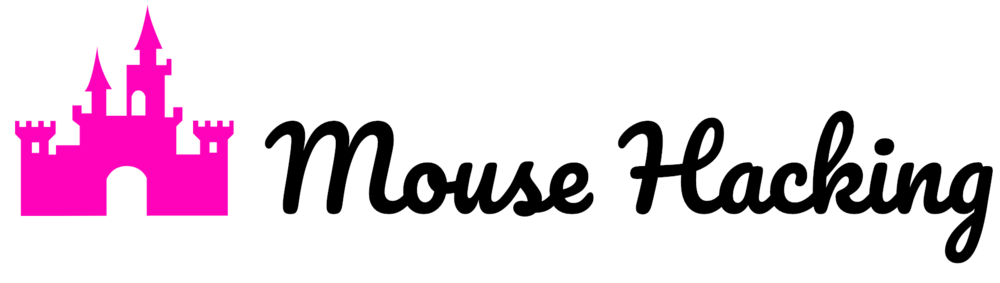Set foot in the Magic Kingdom and on every wrist holding a Dole Whip or tapping into a ride or buying a t-shirt you’re likely to notice a ubiquitous accessory—the MagicBand. MagicBands are very useful for streamlining a lot of interactions at Walt Disney World, but they’re not free, not even for Disney hotel guests. They’re also not perfect. So if you’re new to Disney planning you’ll naturally wonder—Do I need a MagicBand at Disney World? Let’s answer that question, talking about what the MagicBand helps with, how to get one, whether MagicBand+ is worth it, and alternatives to MagicBands.
What is a MagicBand?
A MagicBand is a specific type of wristband produced by Disney for various purposes at Walt Disney World. Pictured above are two (plain red, plain purple). You can also get MagicBands with a variety of special designs. You might sometimes see the above bands called “MagicBand 2” because there was a prior version with a different design.
There’s also an enhanced version, MagicBand+, that we discuss more below. MagicBand+ is now the dominant version at the parks, so much that you might find it hard to find the old MagicBand 2 for purchase.
Things That a MagicBand is Used For
Tapping into the parks. To enter the parks, you can tap your MagicBand on the tap point and verify your identity with a fingerprint (more on how this works with small kids below). This assumes you have a ticket linked to your account, of course. Tickets for events like Mickey’s Not So Scary Halloween Party and Mickey’s Very Merry Christmas Party will also be linked to your MagicBand via your account.
Tapping into Lightning Lanes / Virtual Queues. If you’ve booked a Lightning Lane or virtual queue, you’ll use your MagicBand to tap into that, too. This is also how you’ll access the Lightning Lane if you’re using Rider Switch or DAS.
Guest service interactions. Basically every Guest Service interaction or visit to the front desk will begin with scanning your MagicBand so the Cast Member can access your information.
Scanning Photopass Photos. If you have a Photopass photographer take your photo, you’ll scan you MagicBand to link it to your account. If a ride has a photo, it will either be automatically linked to your account (via your MagicBand), or there will be a spot for you to tap your MagicBand to collect the photo. Keep in mind you’ll still need to purchase Memory Maker in order to access your Photopass photos.
A MagicBand can help makes sure photos link to your account.
If you’re staying at a Disney hotel, you’ll also be able to use your MagicBand for…
Getting into your hotel room. You can tap your MagicBand to your hotel room door to unlock it. If you’re booked in a Club Level room at Disney World, your MagicBand will also grant you access to the club lounge.
Charging to your Disney hotel room. If you enable room charging and set up a PIN, you’ll be able to to charge purchases from Disney stores and restaurants to your hotel room account.
Use Dining Plan Credits. Finally, if you have book a Disney Dining Plan, you’ll be able to use your credits by tapping your MagicBand are the time of purchase (just make sure to tell them you’re using your credits, not charging to your room).
Other Miscellanea. The MagicBands have a few other functions you’ll come across. For example, they’re used to store the cars you design before riding Test Track, and they’re used to access lockers for personal effects before you ride TRON.
MagicBand Troubles
I’ve had plenty of problems using my MagicBand over the years. But the truth is that while some of them might be tied to the band technology itself, many were problems with some other aspect of my account. That’s not to say you won’t have problems, just that there’s a good chance that any problems would occur whether you used a MagicBand or some alternative (discussed below).
If you’re thinking “my friend told me she had all sorts of MagicBand problems, so I’m not going to use one…” think again. I complain about my MagicBand as much as anyone, but I still use it almost every trip. Even on the rare instance that I forget it at home, I go straight to the hotel store to buy a new one.
Are MagicBands Waterproof?
Yes, MagicBands are waterproof. You can wear them in the pool, at the water parks, and in the bath and shower with no worries. MagicBand+, discussed next, is also waterproof.
Is MagicBand+ Worth It?
MagicBand+ is a more expensive, fancier version of the MagicBand. Disney lists the following features as available on the MagicBand+ but not the MagicBand:
Unlocks enchanting interactions throughout Walt Disney World Resort
Has a rechargeable battery
As far as “enchanting interactions” go, I know of thee instances where these occur. First, you can use your MagicBand+ to make the 50th Anniversary statues in the parks do…something. I think they mostly just talk. Second, MagicBand+ will light up and vibrate during the nighttime shows. Finally, MagicBand+ can be use to play a special “Bounty Hunters” game in Galaxy’s Edge.
Notably, the MagicBand+ retains its core MagicBand functionality even if its battery runs out. So you only need to charge it for those “enchanting interactions.”
Personally, I don’t think MagicBand+ is worth the $15-$25 premium, but unfortunately I think this question will be moot soon. Supplies of the regular MagicBands seem to be dwindling, with Disney pushing people more and more toward the MagicBand+.
Should you get a MagicBand for your Disney World trip?
Yes, we think you should get a MagicBand for your visit Disney World. They go a long way toward streamlining your visit. That said, they definitely aren’t necessary, and we discuss alternatives to MagicBands more below.
Do kids need MagicBands at Disney World?
Anyone 3 or older needs something linked to their Disney ticket in order to get into the park. It doesn’t have to be a MagicBand, but it can be. The MagicBands can be sized to fit small kids, and our 3 year old hasn’t had trouble keeping theirs on. We cover this issue more in our Guide to Visiting Disney World with Toddlers.
Getting a MagicBand before Your Trip
Since you don’t need a MagicBand at all, you obviously don’t need one right when you get to Disney World. But it’s obviously nice to have one as soon as possible in your trip since you’ll be relying on it for so much. So here’s how to get a MagicBand before your trip.
How to Pre-Order a MagicBand Before Your Disney Hotel Stay
If you’re staying at a Disney hotel, you can preorder select MagicBands, but there’s no longer a discount. You have to place the order at least 6 days prior to your reservation. Per Disney:
MagicBand and MagicBand+ purchases made 11 or more days prior to your reservation will be shipped to your home.
MagicBand and MagicBand+ purchases made 6-10 days prior to your reservation will be shipped to your Disney Resort hotel for pick-up
The preorder process is straightforward from the My MagicBands and Cards section of the website:
Preordered MagicBands are supposed to be already linked to your My Disney Experience account when you get them. You can check the MagicBands on your account at that same section of the website (“My MagicBands and Cards”).
Getting a MagicBand Before Your Trip If you aren’t Staying at a Disney Hotel
The best option for getting a MagicBand before your trip if you aren’t staying at a Disney hotel is to order one from ShopDisney.com. Unfortunately, there have been very few regular MagicBands in stock on the site recently. There are plenty of MagicBand+ options, but they’re higher priced than standard MagicBands.
You can buy MagicBands from other sources. I’ve seen them on Amazon and eBay, where collectible ($$$) versions are more common. Personally, I wouldn’t go this route. If you can’t find a style you like on ShopDisney, just plan to get one at Disney World.
If you order a MagicBand before your trip, you should link it to your My Disney Experience account when it arrives. You can do this via the menu on the bottom right of the Disney World app. Scroll down to “Link to Account.”
Getting MagicBands at Disney World
MagicBands are easy to find at Disney World. They’re sold at all four parks, most Disney hotel stores, and at few stores in Disney Springs, primarily at Disney’s Pin Traders and World of Disney. Of course, to get into a park without a MagicBand you’ll need to use one of the alternatives I mention below.
Alternatives to MagicBands
Key to the World. A Key to the World is, for most purposes, a MagicBand in plastic card form. It will get you into your hotel room, act as your park ticket, get you into Lightning Lanes, and enable you to charge to your hotel room (provided you’ve enabled this functionality).
The biggest problem with a Key to the World you won’t be able to use it to automatically link ride photos to your account. For this, you’ll rely on your phone and the My Disney Experience app (read more from Disney about this).
This is the best alternative to a MagicBand. You can get one at the front desk of your hotel or at Guest Services.
The My Disney Experience App. The My Disney Experience app has two internal functions that can replace the MagicBand. The first is MagicMobile, discussed next. Separately, the app has the ability to unlock your Disney hotel room door. Altogether, being logged into the My Disney Experience App with MagicMobile enable will allow you to replace nearly the full functionality of a MagicBand. (I’m sure there are more exceptions, but one I know of is that you cannot use phones to access the lockers at TRON. If you don’t have a Key to the World or a MagicBand, they provide you a single-use card for the locker.)
MagicMobile. MagicMobile is a part of the My Disney Experience app that basically handles everything a MagicBand can do except get into your hotel room…but you can get into your hotel room using a different part of the app, anyways.
Based on personal experience and discussion with Cast Members, we don’t recommend using MagicMobile. While I think you’re fine to try it, the technology is just a tad too imperfect. One common issue occurs when you’re trying to use MagicMobile for multiple people on the same device. The system is built to handle this, but you’ll see issues where, e.g., your phone automatically locks mid-scan and then when you unlock it you’re back at the first person’s pass, so you have to swipe again to try and figure out where you were. This is just one small example, but overall we just find it a bit tedious.
All Your Other Disney World Planning Questions Answered
Don't be overwhelmed by Disney World planning! Take a second to check out our most important content and you'll not only be an expert, but you'll save big $$$ along the way.
Just starting out? Check out our Walt Disney World planning guide! If you're still picking dates, we've got everything you need to know about Disney World crowd calendars. For picking your hotel, check out our Walt Disney World hotels guide.
When it comes time to book we’ll help you find discount Disney World tickets. Decide whether you need a dining plan in our Complete Guide to Disney World Dining Plans! And don't forget to book those Disney World Advance Dining Reservations!
Don't forget to master your Disney World Lightning Lane Guide and Strategy a few months in advance. We'll keep you out of long lines so you can maximize the magical time in the parks! We've got park-specific guides as well: Magic Kingdom Lightning Lane Strategy, Epcot Lightning Lane Strategy, Animal Kingdom Lightning Lane Strategy, and Hollywood Studios Lightning Lane Strategy.
Know what to ride with our guides to: Magic Kingdom rides, Hollywood Studios rides, Epcot rides, and Animal Kingdom rides! Plus learn about the water parks with our guide to Blizzard Beach and our guide to Typhoon Lagoon! And for some some fun prep, check out our Ranking of Every Ride at Walt Disney World.
Finally, before you head out, be sure to check out our to-the-point packing list, 10 essentials you forget to pack for every Disney trip. And if you're interested in saving, there's no better list than our 53 Ways to Save on your Disney trip from start to finish.